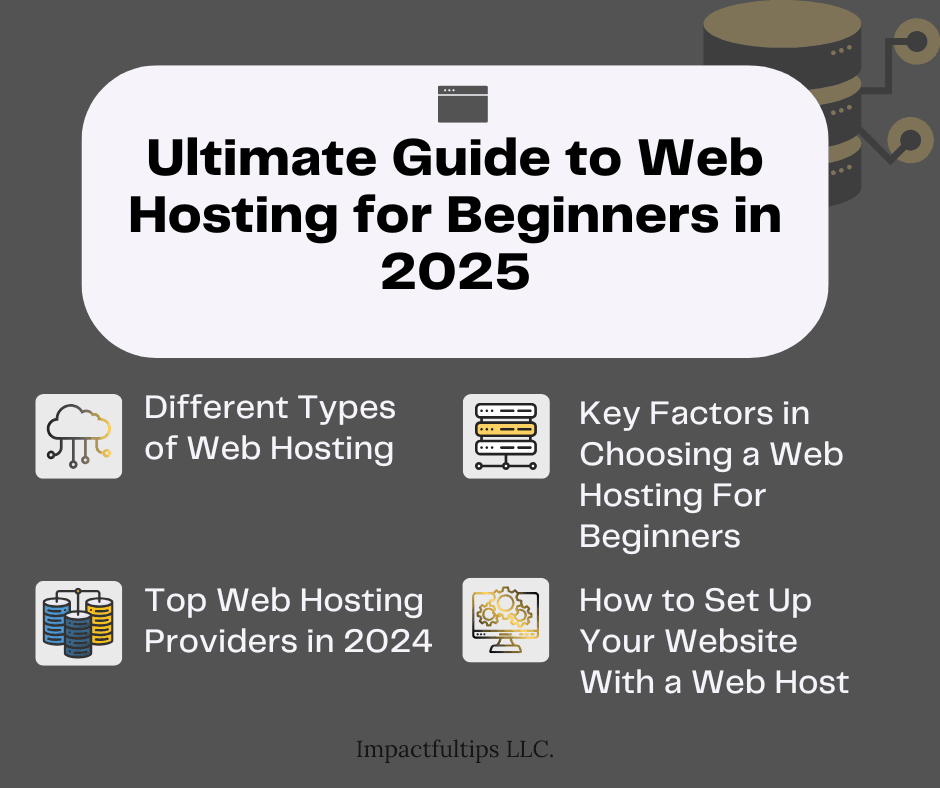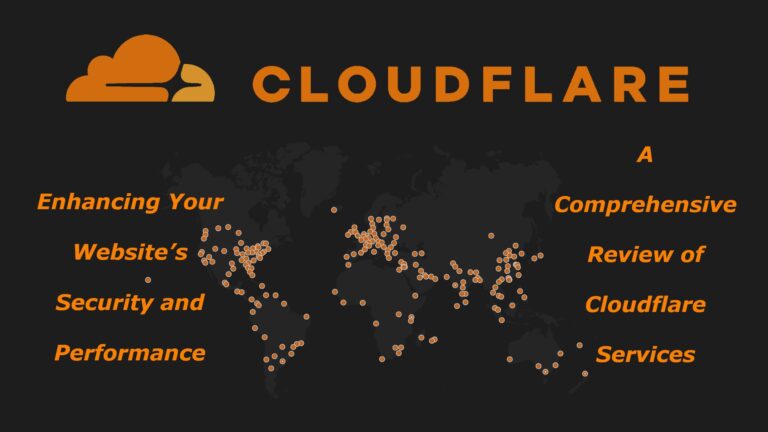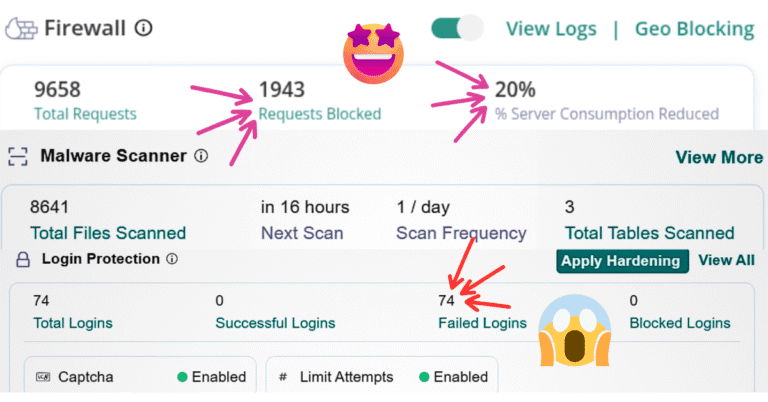Web Hosting for Beginners: Essential Insights
What is Web Hosting?
Web hosting is like renting a plot of land for your website.
Just as you’d need land to build a house, your website needs space on a server (a powerful internet-connected computer) to exist online. The quality of your “land” (your hosting) determines:
- Speed – A good host = a fast-loading site.
- Security – Protects against hackers and crashes.
- Reliability – Keeps your site online 24/7.
Without hosting, your website is just files on your computer—invisible to the world.
Why Choosing The Right Web Hosting Matter?
Choosing the right host is critical for beginners because:
- First impressions matter – Slow sites = lost visitors.
- Google ranks faster, safer sites higher.
- Poor hosting can crash your site (or worse, lose data).
Think of it like this:
- Shared hosting = Apartment building (cheap, but noisy neighbors).
- VPS hosting = Townhouse (your own space, still affordable).
- Dedicated hosting = Private mansion (expensive, but all yours).
We’ll break down each type next—so you can pick the perfect “land” for your website!
Key Terms and Definitions
Because the web hosting jargon is confusing!
- Server: A powerful computer that stores your website files and delivers them to visitors. (Like a librarian fetching books for readers.)
- Bandwidth: The amount of data your site can transfer to visitors each month. (Think of it as a highway—more lanes = more traffic handled.)
- Uptime: How often your website stays online. Aim for 99.9% or higher!
- SSL Certificate: Encrypts data between your site and users. (Look for the 🔒 padlock in browser bars.)
- cPanel: A dashboard to manage your hosting (upload files, set up emails, etc.).
- CDN (Content Delivery Network): Speeds up your site by storing copies on servers worldwide. (Like having your book in libraries across the globe.)
💡 Pro Tip: Bookmark this list—you’ll see these terms everywhere!
Table of Contents
Understanding Web Hosting For Beginners
What is Web Hosting?
Web hosting is a service that enables individuals and organizations to make their websites accessible on the internet. When you create a website, the files that comprise it—such as HTML, CSS, images, and scripts—need to be stored on a server. A web hosting provider offers the infrastructure and technology required to store these files and deliver them to users when they enter your website’s URL in their browser.
How Does Web Hosting Work?
At its core, web hosting involves the following basic concepts:
- Servers: A server is a powerful computer designed to store, process, and deliver web content. Hosting providers maintain these servers in data centers equipped with high-speed internet connections and technical support.
- Domain Name: A domain name is the address users type into their browser to access your website (e.g., www.example.com). It must be linked to the server where your website files are stored.
- File Storage: When you upload your website files to the server, they reside in a specific directory. The server retrieves these files based on user requests and serves them to the user’s browser.
- Requests and Responses: When a user visits your website, their browser sends a request to the server. The server processes this request, retrieves the necessary files, and sends them back to the browser, which then displays the website to the user.
- Maintenance and Uptime: Hosting providers ensure that servers are maintained, secure, and running optimally to minimize downtime. They also implement backup and recovery solutions to protect your data.
By understanding these fundamental aspects of web hosting, you can appreciate the critical role it plays in making your website accessible to the world. Choosing the right hosting provider is essential for ensuring your website’s performance, security, and reliability.
Different Types of Web Hosting
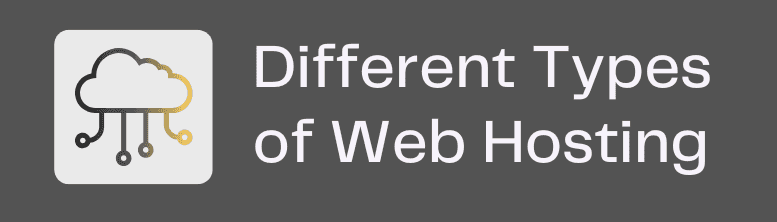
When selecting a web hosting service, it’s essential to understand the different types available, as each option caters to varying needs and budgets. Here’s a breakdown of the most common types of web hosting:
Shared Hosting
Shared hosting is one of the most popular and cost-effective options, especially for beginners and small websites. In this setup, multiple websites share a single server and its resources, including CPU, RAM, and disk space.
Pros:
- Affordability: It’s typically the cheapest option, making it ideal for startups and personal blogs.
- Ease of Use: Most shared hosting providers offer user-friendly interfaces, making it easy to get started.
Cons:
- Limited Resources: Performance can be affected by other websites sharing the same server, leading to slower load times during traffic spikes.
- Less Control: Users have limited access to server settings and configurations.
For a detailed comparison of shared hosting providers, check out my post on SiteGround vs. Bluehost.
VPS Hosting
VPS (Virtual Private Server) hosting offers a step up from shared hosting. While multiple websites still share a server, each site is allocated a dedicated portion of the server’s resources.
Pros:
- Improved Performance: More resources mean better performance and faster load times.
- More Control: Users have more control over their environment, including the ability to install custom software.
Cons:
- Higher Cost: VPS hosting is more expensive than shared hosting.
- Technical Knowledge Required: Users may need some technical knowledge to manage their server effectively.
Dedicated Hosting
Dedicated hosting provides an entire server dedicated to a single website. This option is ideal for large businesses and high-traffic sites that require maximum performance and security.
Pros:
- Full Control: Users have complete control over the server and its configuration.
- Optimal Performance: Since resources are not shared, performance is consistently high.
Cons:
- Costly: Dedicated hosting is one of the most expensive hosting options.
- Management Responsibility: Users are responsible for server management, which may require technical expertise.
Cloud Hosting
Cloud hosting utilizes a network of virtual servers to host websites. This means that your site is not tied to a single server but can leverage resources from multiple servers in the cloud.
Pros:
- Scalability: Resources can be easily scaled up or down based on traffic demands.
- Reliability: If one server goes down, your site can still run on other servers, minimizing downtime.
Cons:
- Complexity: The setup can be more complex compared to other hosting types.
- Variable Costs: Pricing can vary based on resource usage, which may lead to unexpected charges.
Hosting Type Comparison Table
This is a simple table to make picking the right type a lot easier!
| Type | Shared Hosting | VPS Hosting | Dedicated Hosting | Cloud Hosting |
|---|---|---|---|---|
| Cost | 10/month | 80/month | $100+/month | 50/month |
| Performance | Slow (shared resources) | Faster (dedicated slice) | Blazing fast (whole server) | Scalable (pay-as-you-go) |
| Security | Basic | Good | Excellent | Good |
| Best For | Beginners, small blogs | Growing sites, stores | High-traffic sites | Unpredictable traffic spikes |
| Maintenance | Handled by host | Some tech skills needed | Advanced skills required | Managed by host |
Need a quick pick?
- “I’m just starting” → Shared Hosting (e.g., Bluehost, Hostinger…)
- “My site is growing fast” → VPS (e.g., SiteGround, Hostinger…)
Key Factors in Choosing a Web Hosting For Beginners
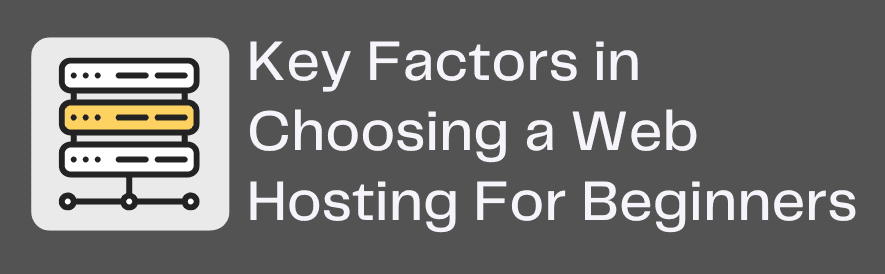
Selecting the right web hosting provider is crucial for your website’s success. Here are the key factors to consider when making your choice:
Performance and Uptime
Performance refers to how quickly your website loads and responds to user requests. Uptime is the percentage of time your website is accessible and operational. Ideally, you want a hosting provider that guarantees at least 99.9% uptime.
- Why It Matters: A fast-loading website improves user experience and is favored by search engines, which can enhance your SEO rankings.
- What to Look For: Check for performance metrics, server locations, and any guarantees on uptime. For insights on improving performance, consider tools like Cloudflare. Read more in my Cloudflare review.
Security Features
Website security is a critical concern for any online presence. A good web host should offer robust security features to protect your site from threats such as malware, hacking, and data breaches.
- What to Look For:
- SSL Certificates: Essential for encrypting data between your server and users.
- Firewalls: Protect against unauthorized access.
- Regular Backups: Ensure that your data can be restored in case of an incident.
- DDoS Protection: Safeguards against distributed denial-of-service attacks.
Customer Support
Reliable customer support can make a significant difference, especially if you encounter issues with your hosting service. Look for a provider that offers 24/7 support through multiple channels, such as live chat, phone, and email.
- What to Look For:
- Response Times: Fast response times are essential in emergencies.
- Knowledge Base: A rich resource of articles and guides can help you troubleshoot issues independently.
Pricing and Value for Money
While cost is an important factor, it’s essential to evaluate the overall value for money rather than just the price. Look for hosting plans that offer a good balance of features and resources for the price.
- What to Consider:
- Hidden Fees: Be aware of renewal rates and any additional costs for features that may not be included in the base price.
- Money-Back Guarantee: A good host will typically offer a money-back guarantee, allowing you to test their service risk-free.
Top Web Hosting Providers
When it comes to selecting a web hosting provider, several companies stand out for their reliability, features, and customer support. Here’s a brief overview of some of the most popular web hosting providers:
SiteGround
SiteGround is widely recognized for its excellent customer support and high-performance hosting services. It offers a range of hosting options, including shared, cloud, and managed WordPress hosting. SiteGround is known for its robust security features, including daily backups and advanced caching technology, which help enhance website speed and security.
For a more in-depth look at SiteGround’s features and performance, check out my detailed review of SiteGround.
Bluehost
Bluehost is one of the officially recommended hosting providers by WordPress. It offers a variety of hosting plans, including shared, VPS, and dedicated hosting. Bluehost is praised for its user-friendly interface and easy one-click WordPress installation. Additionally, it provides 24/7 customer support and a free domain name for the first year.
To learn more about Bluehost and its offerings, read my detailed review of Bluehost.
Hostinger
Hostinger is known for its budget-friendly hosting solutions without compromising on performance. It offers a variety of hosting types, including shared, VPS, and cloud hosting. Hostinger is particularly appealing to beginners due to its easy-to-use platform and excellent customer support. Its focus on speed and reliability makes it a great choice for small to medium-sized websites.
To learn more about Hostinger and its offerings, read my detailed review of Hostinger.
A2 Hosting
A2 Hosting is distinguished by its commitment to speed and performance. With features like Turbo Servers that promise up to 20x faster page loads, A2 Hosting is ideal for users who prioritize performance. They offer a wide range of hosting options, including shared, VPS, and dedicated hosting, along with 24/7 support.
DreamHost
DreamHost is known for its strong commitment to privacy and security. It offers a variety of hosting options, including shared, VPS, and managed WordPress hosting. DreamHost is also recognized for its generous money-back guarantee and no higher renewal rates, providing peace of mind for users.
How to Set Up Your Website with a Web Host
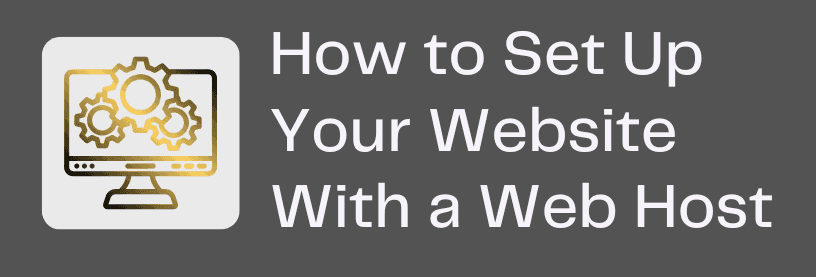
Setting up your first website can be an exciting journey! Here’s a step-by-step guide to help you purchase hosting, set up a domain, and install WordPress.
Step 1: Choose a Web Hosting Provider
- Research Providers: Based on your needs, review the hosting options we discussed earlier, such as SiteGround, Bluehost, and Hostinger.
- Select a Plan: Choose a hosting plan that fits your budget and requirements. Most providers offer multiple tiers, so pick one that suits your initial needs.
Step 2: Purchase Hosting
- Sign Up: Visit the hosting provider’s website and click on the “Get Started” or “Sign Up” button.
- Select a Plan: Choose the plan you want and click on it to proceed.
- Create an Account: Fill in your details to create an account. This usually includes your name, email address, and password.
- Payment Information: Enter your payment details to finalize the purchase. Most providers offer a money-back guarantee, allowing you to test their services risk-free.
Step 3: Set Up a Domain Name
- Choose a Domain: During the sign-up process, you’ll typically have the option to register a new domain. Choose a domain name that reflects your website’s purpose and is easy to remember.
- Check Availability: Enter your desired domain name to check if it’s available. If it’s taken, try variations or different extensions (.com, .net, etc.).
- Complete Registration: Once you find an available domain, proceed to register it. This often involves a small additional fee.
Step 4: Install WordPress
- Access Your Hosting Dashboard: After completing your purchase, log in to your hosting account. You’ll usually find a dashboard that allows you to manage your hosting services.
- Find the WordPress Installer: Look for an option like “One-Click Installs,” “WordPress Installer,” or similar. Most hosting providers offer a straightforward installation process.
- Start the Installation: Click on the WordPress installer, select your domain, and follow the prompts. You’ll need to set up your site title, username, and password for the admin account.
- Complete Installation: Once the installation is complete, you’ll receive a confirmation and a link to your new WordPress site.
Step 5: Configure Your WordPress Site
- Log In to WordPress: Visit yourdomain.com/wp-admin to log in with the credentials you set up during installation.
- Choose a Theme: Go to Appearance > Themes to select a theme that suits your style. You can find free themes in the WordPress repository or purchase premium ones.
- Install Essential Plugins: Consider installing essential plugins for SEO, security, and performance. Some recommended plugins include RankMath SEO for SEO purposes, you can check my full RankMath SEO review for more details, MalCare for security, and Litespeed Cache for optimizing your website, you can also check my LiteSpeed Cache review for more details.
If you didn’t understand something or need help with your website setup, feel free to send me a message here, I will try to help you ASAP!
Free Tools to Test Your Site Speed
It is essential for you to go through these tools frequently to test how is your website look and feel for your visitors, since nobody likes slow websites it’s a good idea to keep monitoring your website and these tools does exactly that:
- Google PageSpeed Insights:
- Tests speed on mobile/desktop.
- Bonus: Gives fixes like “Optimize images” or “Enable compression.” and other great tips you’ll need!
- GTmetrix:
- Shows load time + waterfall charts (what’s slowing you down) very useful.
- Suggests improvements and optimization tips and how to go about it.
- Pingdom:
- Checks speed from global locations.
How to Use These Tools:
Aim for under 2-second load times of your website!
Enter your URL → Analyze → Follow the recommendations.
Tips for Optimizing Your Website
Once your website is up and running, it’s essential to optimize it for speed, search engines, and security. Here are some effective tips to help you enhance your site’s performance and user experience.
Speed Optimization
Website speed is crucial for user experience and SEO. A slow-loading site can lead to high bounce rates and lower search engine rankings. Here are some strategies to improve speed:
- Use a Content Delivery Network (CDN): Implementing a CDN like Cloudflare can significantly enhance your site’s load times by distributing your content across multiple servers worldwide. This reduces latency and speeds up delivery for users regardless of their location.
- Optimize Images: Compress and resize images before uploading them to reduce their impact on load times by using a plugin like Litespeed Cache.
- Minimize HTTP Requests: Limit the number of elements on your pages, such as scripts and stylesheets, to reduce the number of requests made to the server.
- Enable Caching: Use caching plugins to store static versions of your pages, reducing server load and speeding up load times.
For more details on improving your website’s speed, read my post on Cloudflare.
SEO Basics
Search Engine Optimization (SEO) is essential for increasing your website’s visibility in search engines. Here are a few foundational SEO practices:
- Keyword Research: Identify relevant keywords that your target audience is searching for and incorporate them naturally into your content.
- Optimize Meta Tags: Ensure that your title tags and meta descriptions are clear, compelling, and include your primary keywords.
- Create Quality Content: Focus on providing valuable, engaging content that addresses your audience’s needs and questions.
Stay tuned for my upcoming post on SEO tips, where I’ll delve deeper into strategies for improving your site’s search engine rankings.
Security Measures
Implementing robust security measures is vital to protect your website from threats and vulnerabilities. Here are some essential practices:
- Regular Backups: Ensure you have a backup solution in place to protect your data in case of a security breach or technical failure.
- Use Security Plugins: Install a security plugin like MalCare to monitor your site for vulnerabilities, malware, and unauthorized access. MalCare also offers easy one-click malware removal, enhancing your site’s security.
For more information on securing your website, check out my detailed review of MalCare.
Troubleshooting Common Web Hosting Issues
Even with a reliable web hosting provider, you may encounter various issues that can affect your website’s performance and availability. Here are some common web hosting problems and practical solutions to help you troubleshoot effectively.
1. Downtime
Issue: Downtime refers to periods when your website is unavailable to users. This can result from server issues, maintenance, or unexpected technical problems.
Solutions:
- Monitor Your Uptime: Use uptime monitoring tools like UptimeRobot or Pingdom to track your website’s availability and receive alerts when it goes down.
- Check Server Status: If you notice downtime, check your hosting provider’s status page or social media accounts for any reported outages or maintenance announcements.
- Contact Support: If downtime persists, reach out to your hosting provider’s support team for assistance, as they can provide insights and solutions.
2. Slow Loading Speeds
Issue: A slow website can frustrate users and negatively impact your SEO rankings. Several factors can contribute to slow loading times, including server performance, large files, and unoptimized code.
Solutions:
- Optimize Images: Compress images before uploading them to reduce their file size without compromising quality.
- Implement Caching: Use caching plugins to create static versions of your pages, which can significantly enhance load times.
- Utilize a CDN: Consider using a Content Delivery Network (CDN) like Cloudflare to distribute your content across multiple servers, reducing load times for users worldwide.
For more on improving speed, refer to my post on Cloudflare.
3. Security Breaches
Issue: Security breaches can expose your website to malware, hacking attempts, and data theft, compromising your site’s integrity and user trust.
Solutions:
- Regular Backups: Ensure you have a backup solution in place to restore your site quickly in case of a breach.
- Install Security Plugins: Use security plugins such as MalCare to monitor your website for vulnerabilities and potential threats. MalCare also offers one-click malware removal, which can help you recover from attacks efficiently.
For a deeper understanding of securing your site, check out my review of MalCare.
4. Email Issues
Issue: Users may experience problems with sending or receiving emails linked to their domain, often due to misconfigured settings or server issues.
Solutions:
- Check DNS Settings: Ensure that your domain’s DNS settings are correctly configured for email delivery.
- Use Webmail or Email Clients: If you’re having issues with your email client, try accessing your email through webmail to determine if the problem is client-specific.
5. Database Connection Errors
Issue: This error occurs when your website cannot connect to its database, often due to incorrect credentials or server issues.
Solutions:
- Check Database Credentials: Ensure that your database username, password, and host are correctly set in your configuration file (e.g., wp-config.php for WordPress).
- Contact Support: If the issue persists, reach out to your hosting provider for assistance, as they can help diagnose server-related problems.
How to Contact Support Effectively
🚀 Live Chat is KING
In my experience, live chat is the fastest way to solve issues because:
- Instant replies (no 24-hour email waits).
- You can screenshot problems and paste links.
- Agents often escalate issues quicker.
📞 Phone/Email Tips (If Live Chat Isn’t Available):
- Be specific: “My site is down (Error 503) since 2 PM EST.”
- Include details: Domain name, screenshots, steps you’ve tried.
- Ask for timelines: “When can I expect a fix?”
⚠️ Avoid: “My site is broken—help!” (They’ll just ask for details anyway.)
My Go-To Test:
- Open live chat.
- Ask: “What’s your average response time for urgent issues?”
- If they reply fast, it’s a green flag!
Final Checklist Before Buying Hosting
Before you buy any hosting provider here’s a quick checklist that you can go through:
✅ Uptime Guarantee: 99.9% or higher.
✅ Money-Back Policy: At least 30 days.
✅ Backups: Free automatic backups? (Lifesaver for mistakes!)
✅ SSL Included: Look for “free SSL” (Let’s Encrypt).
✅ Your Needs: Enough storage/bandwidth?
✅ Hidden Fees: Setup fees, renewal price jumps?
✅ Support: Do they offer 24/7 support?
Conclusion
In this guide, we’ve explored essential aspects of web hosting, including different types of hosting, key factors to consider when choosing a provider, and tips for optimizing your website. We also discussed common web hosting issues and practical solutions to help you troubleshoot effectively.
Choosing the right web host is a critical step in establishing a successful online presence. By understanding your needs and leveraging the right tools and practices, you can ensure that your website performs well, remains secure, and provides a great user experience.
I encourage you to explore my detailed reviews and guides on popular hosting providers, security tools, and SEO tips to further enhance your website’s performance and effectiveness.
If you have any questions or experiences to share, please feel free to send me a message here, I’m here to help you on your web hosting journey.