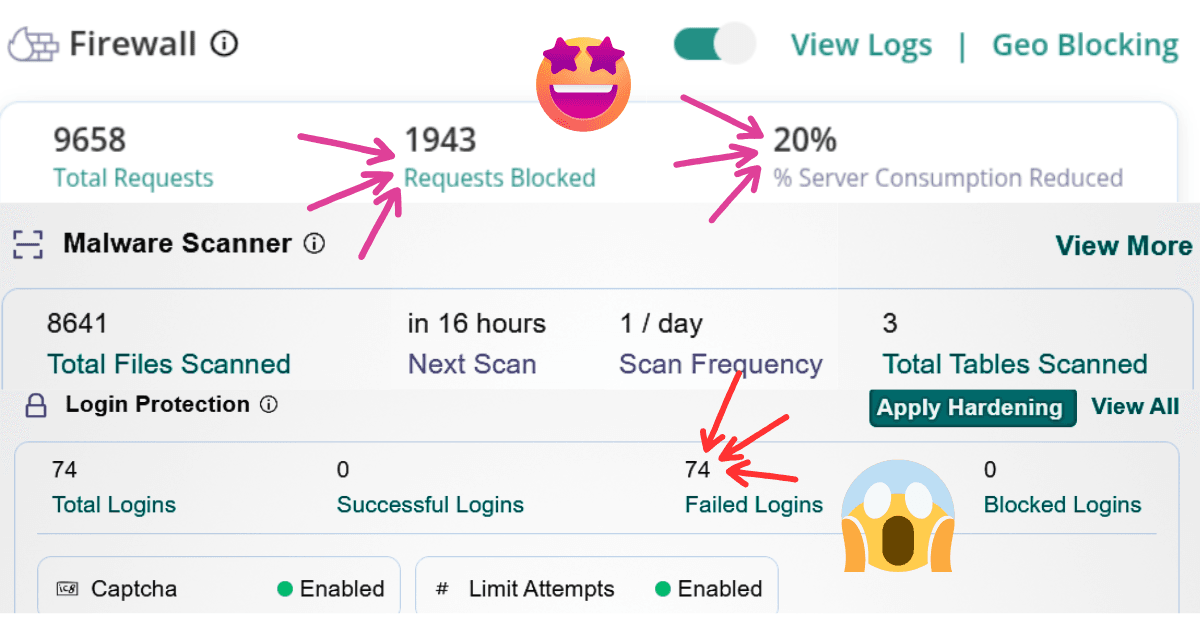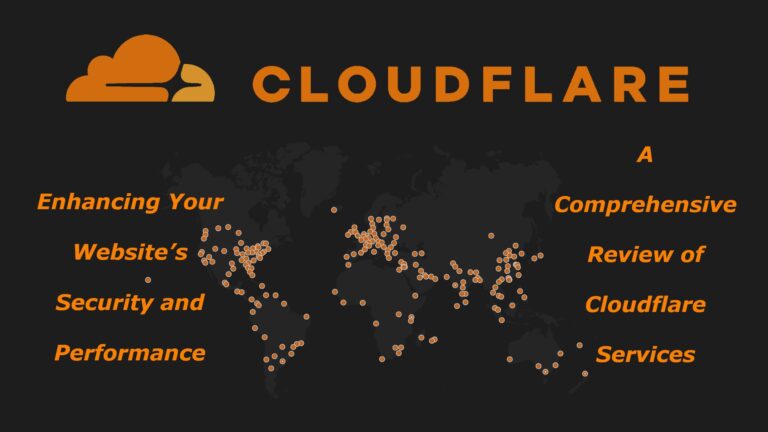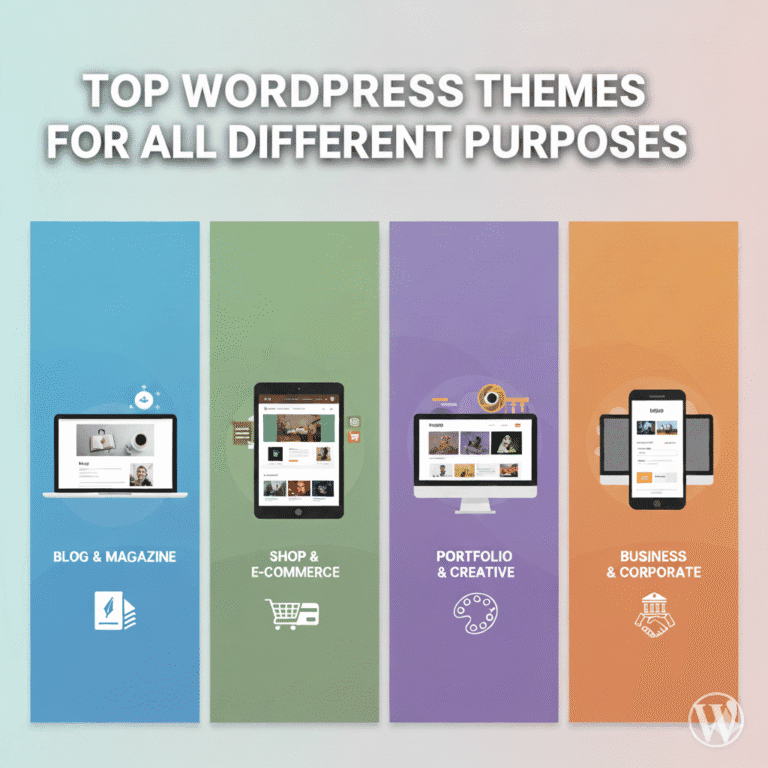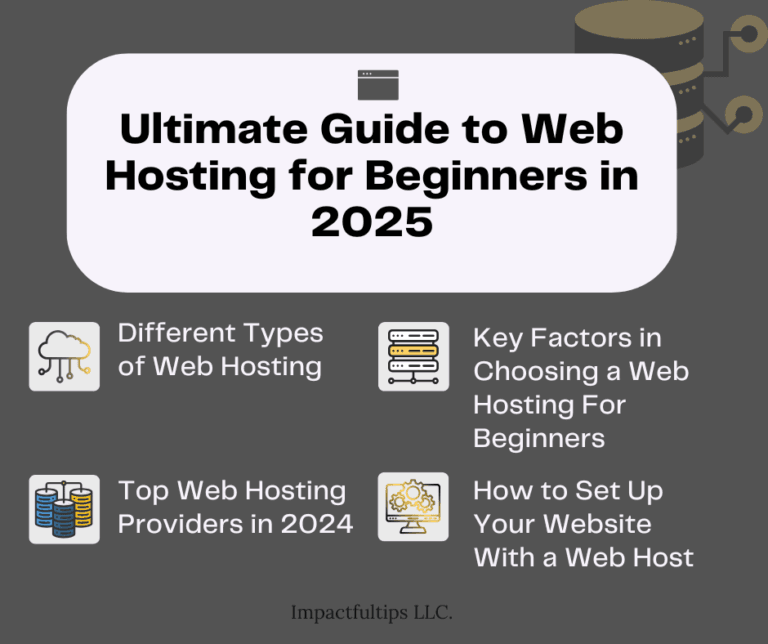Summary
🚨 Need WordPress security? MalCare stops hackers, malware, and brute-force attacks automatically—without slowing your site.
✅ Key benefits:
- 🛡 1-click malware 🗑 removal (no tech skills needed).
- 🚨 Real-time protection & 🧱 firewall (blocks attacks before they happen).
- ⚡ Lightweight (won’t crash your site like other plugins).
- 🔒 Backups & 📈 activity logs (track everything, restore fast).
👉 Try MalCare risk-free : Click Here!
PS: Got Questions? DM me on Facebook! or send me a message here, I’ve used it for 2+ years—happy to help!
Disclosure: This post contains affiliate links. If you click on these links and make a purchase, I may earn a commission at no extra cost to you. Thank you for supporting my blog!
Table of Contents
Why MalCare? (In 60 Seconds)
🔒 Problem: WordPress sites get hacked every day (malware, stolen data, crashes). Most security plugins are slow or complicated.
💡 MalCare fixes this with:
- 💨 Cloud-based scans – No server slowdowns.
- 🚫 Auto-block hackers – Stops brute-force attacks instantly.
- 🛡 1-click cleanup – Removes malware in seconds.
- 🧱 Firewall & 🔒 backups – All-in-one protection.
⚡ My experience:
Before MalCare, I had 200+ login attacks/month. After installing? Peace of mind (see bellow). It’s like a 24/7 bodyguard for your site.
MalCare vs. Wordfence (Quick Comparison)
| Feature | MalCare | Wordfence |
|---|---|---|
| Speed | ✅ Cloud (no lag) | ❌ Slows site |
| Ease of Use | ✅ 1-click setup | ❌ Complex settings |
| Price | From $12.42/month | Free (premium $99/yr) |
Winner: MalCare for hands-off security. Wordfence for advanced users who love tweaking settings.
Who’s It For?
✅ Bloggers
✅ Small businesses
✅ Anyone who hates techy setups
Pricing:
- Free: Basic scans.
- Plus ($12.42/mo): Malware removal + firewall.
- Pro ($24.92/mo): Real-time monitoring + backups.
From MalCare Dashboard:
🛡 Daily automatic malware scan:
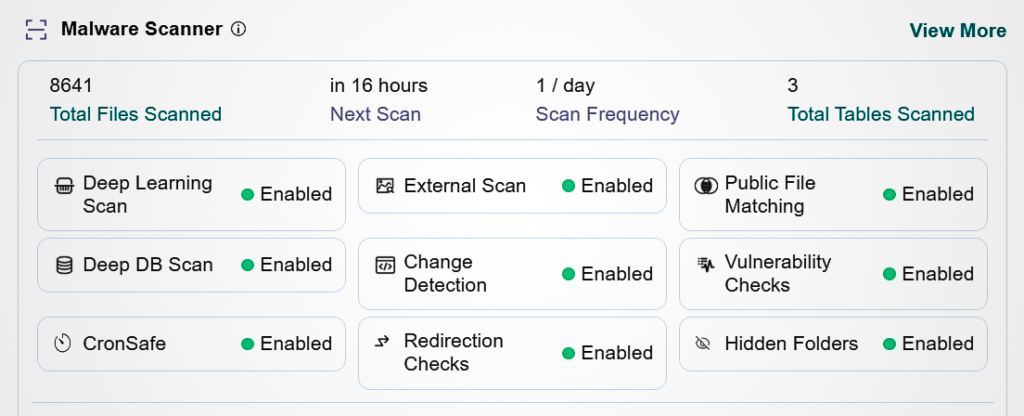
😱 Yes, you will get a bunch of these login attempts every other day:
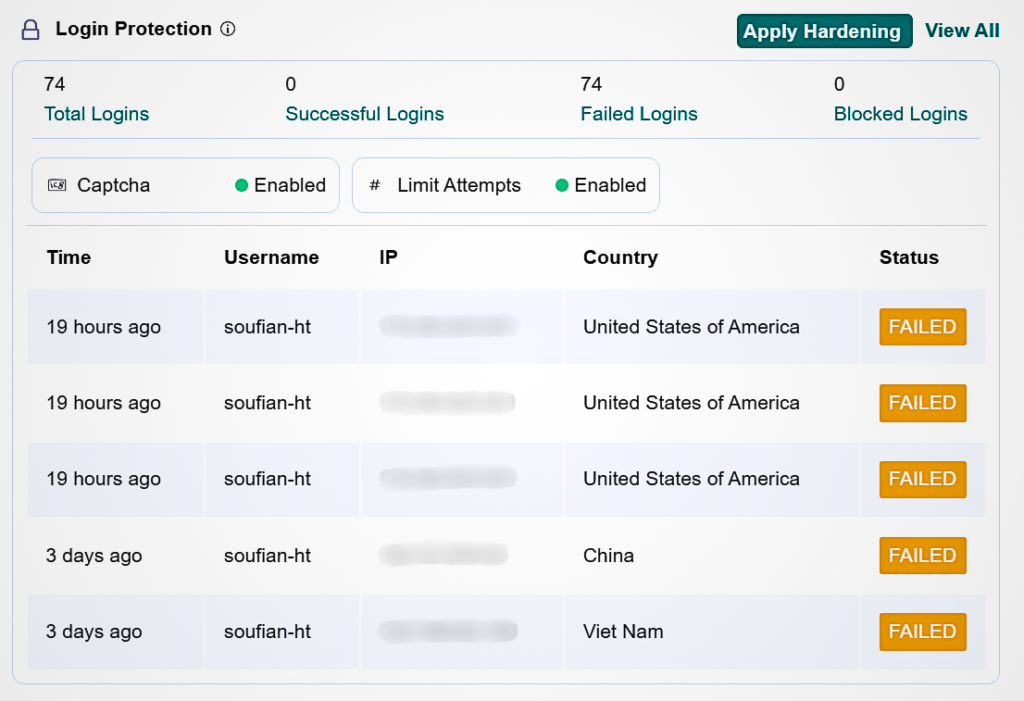
😱 Some daily firewall attacks that try to access sensitive files on your website:
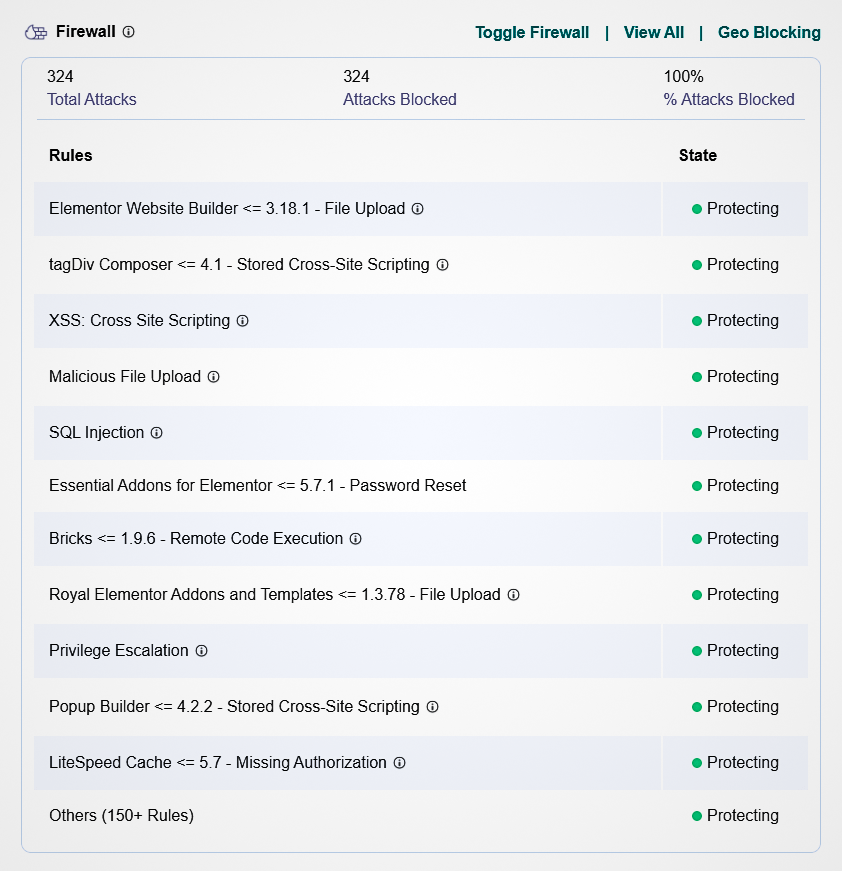
Potential Consequences of Neglecting Security
- Data Loss: A breach can lead to the loss of important data, including customer information and content.
- Reputation Damage: Security incidents can erode trust among your audience and damage your brand’s reputation.
- Financial Loss: Dealing with a security breach can cost you significant financial losses, including expenses related to fixing the issue and the impact on sales.
- Downtime: A compromised site may be taken offline for repairs, resulting in lost traffic and revenue.
By prioritizing security, you can safeguard your WordPress website against these threats and ensure a secure experience for your users.
My Experience With MalCare
I started using MalCare because I wanted a security solution that doesn’t slow down my website and that it was easy to set up. I didn’t think I was gonna need all the features MalCare provides, until I saw the number of login attempts and attacks my website has since the day I installed MalCare. Since I don’t know nothing about web security just like you, MalCare opens my eyes to a lot of security things that I wasn’t aware of from XSS Cross Site Scripting to SQL injection, plus it prevents brute force attacks on your WordPress login, all while providing real-time notifications. So imagine if not having a security plugin would result in…?
I really recommend you giving it a try for yourself, at least for a month and see how it works, I’m confidently recommending it now that I saw what it’s capable of and how efficient it is with my website resources.
Final Verdict
MalCare is the easiest “set-and-forget” security plugin I’ve used. No crashes, no headaches—just peace of mind.
🔗 Get MalCare now: Click Here!
PS: Questions? DM me on Facebook! or send me a message here, I’ve used it for 2+ years—happy to help.