Rank Math SEO Review
In this Rank Math review I would like to let you know how to improve your website’s search engine optimization (SEO) without technical expertise, Rank Math SEO might be the solution for you. It’s a powerful, user-friendly SEO plugin designed for WordPress, bringing advanced SEO features in a free and paid format. In this comprehensive guide, we’ll explore the features, pricing, setup, and tips for using Rank Math effectively and also how it compares to other tools, and why it may be the right choice for bloggers and website owners. I’ll also reference complementary tools and services, including Hostinger, MalCare, Cloudflare, SiteGround, and Bluehost, which can enhance your website’s performance and security that also optimize SEO.
Table of Contents
What is Rank Math SEO?
Rank Math is an all-in-one SEO plugin for WordPress designed to help website owners enhance their on-page and technical SEO. Known for its powerful yet user-friendly interface, Rank Math offers a wide range of features that help with keyword optimization, metadata management, schema markup, content analysis, easily manage on-page SEO and more.
Whether you’re a beginner or an experienced blogger, Rank Math provides an intuitive setup that ensures you get started on the right foot with SEO. If you’re new to web hosting or starting a blog, my Ultimate Guide to Web Hosting for Beginners can give you a solid foundation.
Key Features of Rank Math SEO
- Real-Time Content Analysis: Get feedback as you write with real-time content suggestions that optimize keyword usage, readability, and metadata.
- Schema Markup Options: Structured data like FAQs and product schema helps search engines understand your content better, potentially improving your search presence and boost click-through rates.
- Keyword Tracking: Rank Math helps you analyze multiple keywords and offers suggestions for additional SEO opportunities.
- Advanced On-Page SEO: From sitemaps to robots.txt editing, Rank Math includes extensive tools to improve site health and search visibility.
What I like the most out of all the Rank Math features is the real-time content analysis that removes the guess work and lay all the basic SEO suggestions in real-time, for you to optimize your blog post or your website easily.
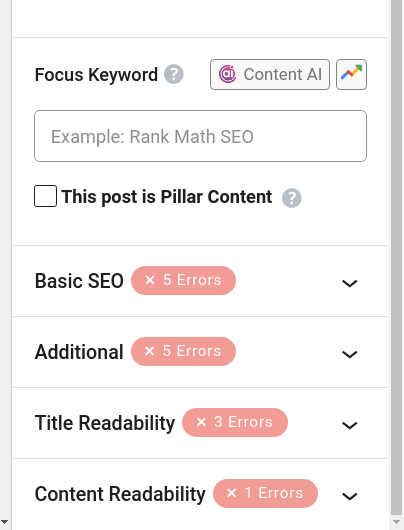
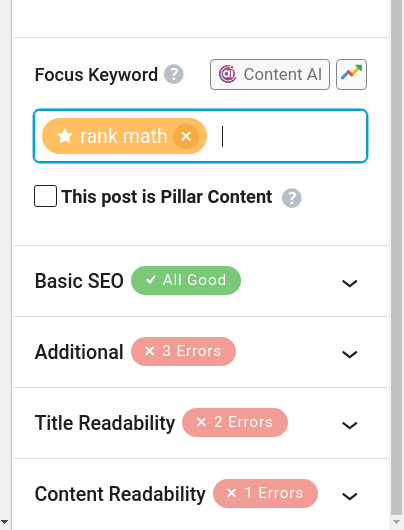
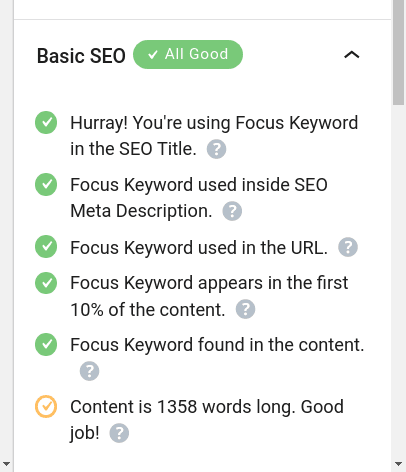
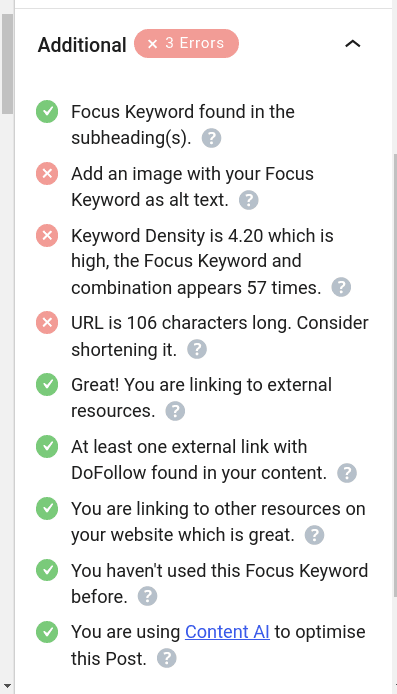
For those using Hostinger as their hosting provider, Rank Math integrates smoothly. Hostinger’s high-speed servers are a great pairing for a plugin like Rank Math, enhancing both your site speed and SEO performance. For more details on Hostinger’s performance, check out my Hostinger review.
Rank Math Pricing
One of Rank Math’s key advantages is its generous free plan, which includes many features that other SEO plugins offer only in their premium versions. Here’s a breakdown:
- Free Plan: Ideal for beginners, the free version of Rank Math includes most essential SEO features—content analysis, keyword tracking, XML sitemaps, and schema markup.
- Pro Plan: Starting at $59/year, Rank Math Pro includes more advanced features like keyword rank tracking, Google Trends integration, custom schema, and support for WooCommerce SEO.
- Business and Agency Plans: At $199/year and $499/year, respectively, these plans are designed for larger websites and agencies, with features like unlimited personal site usage, extensive rank tracking, and client reporting.
The Pro and Business plans cater to growing businesses or bloggers looking to dive deeper into analytics and track more advanced metrics. If you’re weighing Rank Math Pro against Yoast SEO Premium, Rank Math’s Pro pricing generally provides more value per feature, especially for multi-site users.
Rank Math’s Compatibility with Other Tools
Rank Math is built to work seamlessly with various WordPress themes and plugins, including popular security tools like MalCare and Cloudflare.
- MalCare Security: Rank Math users focused on security can rely on MalCare for an added layer of protection. MalCare complements Rank Math well by offering malware scanning and real-time protection. For more details, read my MalCare review.
- Cloudflare CDN: Using Rank Math in conjunction with a CDN like Cloudflare can improve load times, enhancing SEO performance. Learn more in my Cloudflare review.
Rank Math vs. Yoast SEO: Which is Better?
While Yoast SEO has long been a favorite, Rank Math competes closely with Yoast SEO and has quickly become a strong competitor. Here’s a quick comparison of key differences:
- User Interface: Rank Math offers a cleaner, more intuitive interface with a setup wizard, while Yoast requires more manual setup for many advanced options.
- Feature Set: Rank Math’s free version includes schema markup, redirect manager, and local SEO support, which Yoast reserves for its paid version.
- Keyword Management: Rank Math lets users track multiple keywords per post, while Yoast limits this to one keyword unless you have the premium version.
For a deeper look at hosting’s impact on SEO, check out my Ultimate Guide to Web Hosting for Beginners.
How to Set Up Rank Math SEO?
The setup wizard guides you through several steps to ensure Rank Math is configured for your website’s needs:
- Choose Your Website Type: This allows Rank Math to optimize the settings based on your industry (e.g., blog, local business, or portfolio).
- Configure Sitemap Settings: Control which pages Rank Math should include in your sitemap, making it easier for search engines to crawl your site.
- Set Up Schema Markup: Choose the schema type best suited for your content, like articles, recipes, or reviews.
If you’re using SiteGround or Bluehost, both of which provide strong WordPress support, Rank Math integrates smoothly, and their hosting performance boosts Rank Math’s effectiveness in SEO.
Tips for Maximizing Rank Math’s Potential
Once Rank Math is up and running, there are a few best practices to help you make the most of its features:
- Regularly Monitor Keyword Trends: Rank Math’s keyword tracking feature lets you follow trends and adjust content accordingly. This helps to target more relevant topics and stay competitive.
- Utilize Content AI (Pro Feature): Rank Math Pro users have access to a Content AI feature, which provides real-time recommendations for improving SEO.
- Optimize for Local SEO: If you’re a local business, Rank Math’s local SEO settings ensure your location information is well-documented for search engines.
Rank Math works best when paired with a secure and high-performing host. MalCare provides extra security, which is crucial for SEO, as Google favors secure websites. Read more in my MalCare review.
Rank Math SEO FAQ
Here are some common Rank Math SEO FAQ:
- Is Rank Math difficult to use?
No. Rank Math is known for its beginner-friendly interface and setup wizard, which makes it easy to configure even for non-technical users. - Does Rank Math slow down my website?
Rank Math is designed to be lightweight and efficient. However, any SEO plugin can impact load times slightly if your hosting server is not optimized. Using a CDN like Cloudflare can help offset any added load. - Is Rank Math’s free version enough for beginners?
Yes. Most users will find the free version sufficient, as it includes most essential features. Advanced users might benefit from the Pro version for more in-depth analytics and keyword tracking.
Conclusion:
Rank Math SEO is a powerful yet accessible SEO plugin suitable for website owners at any level. Its extensive features—many available for free—make it an excellent tool for bloggers, small businesses, and even larger websites. From content analysis to schema markup, Rank Math covers almost every aspect of on-page SEO, and its compatibility with tools like MalCare and Cloudflare further strengthens your site’s performance and security.
You can give Rank Math SEO a try now, it is worth considering when you want to optimize SEO!
It is also available in WordPress “add new plugin” section.
If you’re setting up your site or want to compare hosting options, be sure to check out my Ultimate Guide to Web Hosting for Beginners. For more in-depth comparisons, read my SiteGround vs. Bluehost guide to understand which host may work best with Rank Math and WordPress.

