In today’s fast-paced digital world, website performance is crucial for success. Thankfully we have tools and services like LiteSpeed Cache—one of the best WordPress optimization tool designed specifically for WordPress. With the increasing importance of speed in user experience and SEO rankings, having an effective caching solution is no longer optional, it’s essential for any website owner looking to enhance performance and provide a seamless browsing experience.
Table of Contents
What is LiteSpeed Cache?
LiteSpeed Cache is a robust caching plugin that significantly boosts your WordPress site’s speed and performance. It works by storing static versions of your pages and serving them quickly to visitors, reducing the load on your server. One of its standout features is its integration with LiteSpeed servers, which allows for advanced server-level caching. However, it also remains compatible with other server types, making it a versatile choice for a wide range of users.
Key Features of LiteSpeed Cache
Server-Level Caching
LiteSpeed Cache offers server-level caching, which means it can deliver content faster than standard caching plugins, reducing server response times and improving overall performance.
Image Optimization
The plugin automatically optimizes images on your site, compressing them without sacrificing quality. This helps to decrease loading times significantly.
A picture from Litespeed Cache Dashboard and Image Optimization:
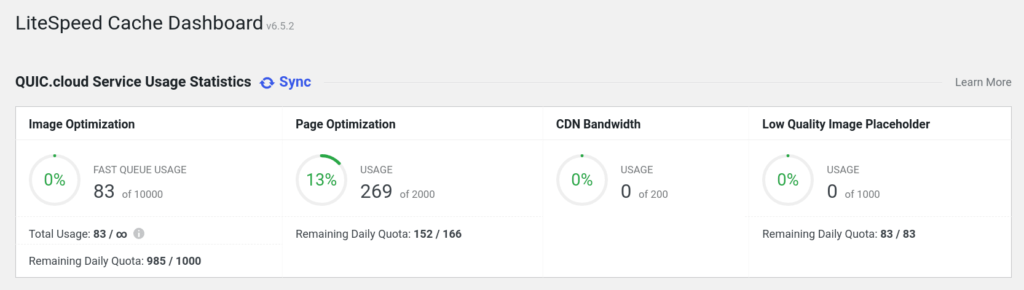
Browser Caching
Browser caching stores certain static files on users’ devices, allowing repeat visitors to load your site faster, enhancing their experience.
Database Optimization
LiteSpeed Cache helps keep your database clean by removing unnecessary data, which can slow down your site over time.
A picture from Litespeed Cache Database Optimization:
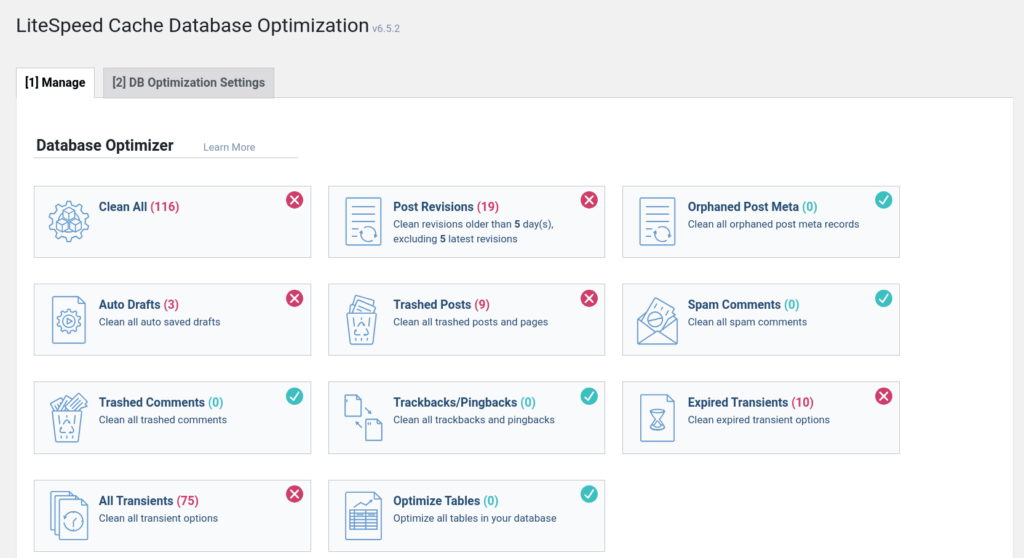
Critical CSS Generation
This feature generates critical CSS to ensure that the content above the fold loads quickly, improving perceived loading times.
CDN Integration (QUIC.cloud) And (Cloudflare)
LiteSpeed Cache seamlessly integrates with QUIC.cloud and Cloudflare, both of them are a content delivery network that further enhances site speed by distributing content globally.
A picture from Litespeed Cache settings to access Cloudflare API:
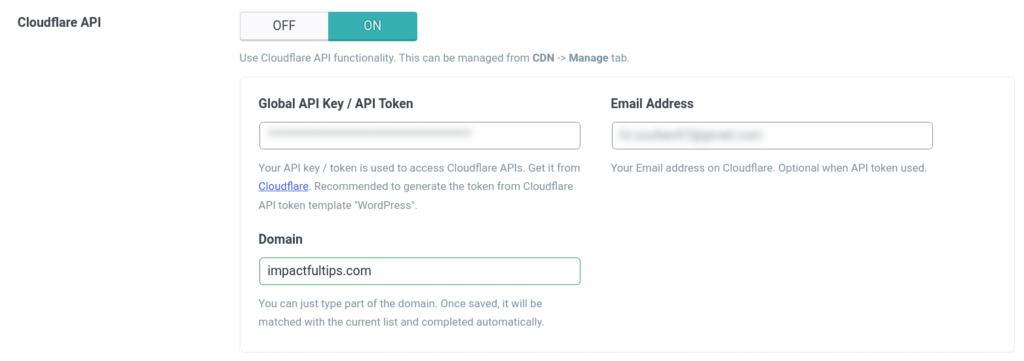
If you have QUIC.cloud as a CDN do not use it with Cloudflare combined which ca lead to conflict because they do the same job.
If your not sure which one of them to use I recommend checking out my Cloudflare review, where you can tell that I chose Cloudflare instead of QUIC.cloud for its user friendly and a lot of features for free compared to QUIC.cloud.
Page Optimization (CSS/JS Minification, Combination, etc.)
The plugin minifies and combines CSS and JavaScript files, reducing their size and the number of requests made to the server, which speeds up page loading.
Benefits of Using LiteSpeed Cache
- Improved Site Loading Speed: With its advanced caching techniques, LiteSpeed Cache significantly enhances loading times, ensuring that your pages load quickly.
- Enhanced SEO Performance: Faster websites tend to rank better on search engines, boosting your visibility and attracting more organic traffic.
- Better User Experience: A speedy site improves user retention and satisfaction, leading to higher engagement rates.
- Reduced Server Load: By efficiently serving cached content, LiteSpeed Cache reduces the burden on your server, allowing it to handle more traffic without performance dips.
How Does LiteSpeed Cache Improve SEO Performance?
Search engine optimization (SEO) relies heavily on website speed and user experience, and LiteSpeed Cache delivers on both fronts. Faster loading times reduce bounce rates, keeping visitors on your site longer, which sends positive signals to search engines. Additionally, LiteSpeed Cache optimizes elements like CSS and JavaScript to ensure your site’s structure meets the performance standards set by tools like Google PageSpeed Insights. When combined with the plugin’s database optimization and image compression, your site gains a competitive edge in search rankings.
Who Should Use LiteSpeed Cache?
LiteSpeed Cache is suitable for a variety of users:
- Small Business Owners: Enhance the performance of your online store or service site to improve conversions.
- Bloggers and Content Creators: Deliver a faster and smoother experience for your readers.
- Developers: Benefit from advanced optimization tools and seamless integration with LiteSpeed servers.
Even if your site doesn’t use LiteSpeed hosting, LiteSpeed Cache’s compatibility with other servers makes it accessible to nearly everyone seeking improved performance.
Best Practices for Using LiteSpeed Cache Effectively
To get the most out of LiteSpeed Cache, follow these best practices:
- Test Your Configuration: Use tools like GTmetrix or Pingdom to measure your site’s performance before and after installing LiteSpeed Cache.
- Update Regularly: Keep the plugin updated to access the latest features and fixes.
- Prioritize Above-the-Fold Content: Ensure critical CSS is generated for quicker above-the-fold content loading.
- Use LiteSpeed Cache with Compatible Hosting: Pairing LiteSpeed Cache with LiteSpeed servers unlocks its full potential.
LiteSpeed Cache Setup and Configuration Guide
LiteSpeed Cache setup is straightforward. Here’s a step-by-step guide:
- Install the Plugin: Go to your WordPress dashboard, navigate to Plugins > Add New, and search for “LiteSpeed Cache.” Install and activate the plugin.
- Enable Caching: In the LiteSpeed Cache settings, ensure caching is enabled. This is crucial for the plugin to operate effectively.
- Image Optimization: Navigate to the Image Optimization tab and enable the optimization features to compress and optimize existing images.
- Configure Additional Settings: Adjust settings such as browser caching and database optimization based on your site’s needs.
- Save Changes: Always remember to save your changes to apply the new settings.
If your using Hostinger as your hosting provider, that means that LiteSpeed Cache would be integrated already with your website, since it is the recommended cache plugin for it rich and powerful features. You can check out my Hostinger review and have an idea about them.
LiteSpeed Cache Pricing
I kept the LiteSpeed Cache pricing nice and simple for you to understand:
| Free Starter | Site Owner | Site Owner Plus |
|---|---|---|
| $ FREE | $ 10 Monthly | $ 16 Monthly |
| Features | Features | Features |
| 1-Domain 1-Worker 2 GB Memory LSCache | 5-Domain 1-Worker 8 GB Memory LSCache | 5-Domain 1-Worker Unlimited Memory LSCache |
LiteSpeed Cache vs. Other Caching Plugins
When comparing LiteSpeed Cache to other popular plugins like WP Rocket and W3 Total Cache, it stands out due to its server-level caching capabilities and native integration with QUIC.cloud. While WP Rocket is user-friendly and feature-rich, it does not offer the same level of server-side performance optimization. Similarly, W3 Total Cache has a wide range of features, but LiteSpeed Cache’s integration with LiteSpeed servers provides a unique advantage in speed and efficiency.
Tips For Maximizing LiteSpeed Cache Performance
- Enable CDN: Configure QUIC.cloud to take advantage of global content delivery, further speeding up your site.
- Optimize Images Before Uploading: Use tools to compress images before adding them to your site to enhance performance from the start.
- Regularly Check Site Performance Metrics: Utilize tools like GTmetrix or Google PageSpeed Insights to monitor your site’s performance and make necessary adjustments.
Why LiteSpeed Cache is One of the Best WordPress Optimization Tools
LiteSpeed Cache stands out as one of the best WordPress optimization tools because it combines powerful server-level caching with advanced site optimization features. Unlike many plugins that only handle front-end caching, LiteSpeed Cache works directly with LiteSpeed web servers, offering faster load times and reduced server strain. It goes beyond basic caching by including features like image optimization, database cleanup, and critical CSS generation, ensuring every aspect of your site is fine-tuned for speed. Additionally, its integration with QUIC.cloud CDN enhances global content delivery, making it a versatile choice for websites of all sizes. Whether you’re a beginner or an experienced webmaster, LiteSpeed Cache provides the tools you need to improve performance, SEO rankings, and user experience effortlessly.
Real-Life Results: How LiteSpeed Cache Transformed a Website
One example of LiteSpeed Cache’s impact comes from a small business website struggling with slow page load times and high bounce rates. After installing and configuring LiteSpeed Cache, the website saw its load time drop from 4 seconds to under 2 seconds. As a result, the bounce rate decreased by 30%, and organic traffic grew by 15% over the next three months. These improvements not only boosted the site’s SEO rankings but also enhanced the overall user experience, proving the value of this plugin.
Common Issues and LiteSpeed Cache FAQ
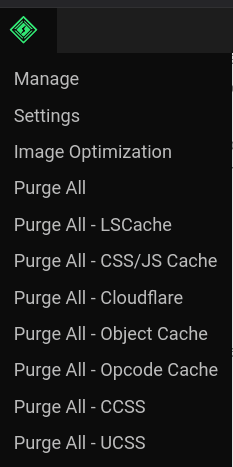
While LiteSpeed Cache is powerful, users may encounter common issues such as CSS not loading properly or cache not purging correctly. To resolve these:
- CSS Issues: Clear the cache and check your optimization settings. Sometimes, disabling CSS minification can help.
- Cache Purging: Ensure you manually purge the cache after making significant changes to your site.
You can purge your website cache from the WordPress dashboard, so just like in the picture shown here you can see all the cache to purge, so you can purge some or all of them if you made a drastic change to your website.
Frequently Asked Questions
Q: Is LiteSpeed Cache compatible with non-LiteSpeed servers?
A: Yes, LiteSpeed Cache can be used on other server types, but its full potential is realized when used with LiteSpeed servers.
Q: Can I use LiteSpeed Cache with other caching plugins?
A: It’s recommended to use only one caching plugin to avoid conflicts and ensure optimal performance.
Conclusion: Is LiteSpeed Cache Right for Your Website?
LiteSpeed Cache offers a wealth of benefits, from improved loading speeds to enhanced SEO performance. Its unique features, such as server-level caching and QUIC.cloud integration, make it a powerful tool for any WordPress user. While it works best with LiteSpeed servers, its compatibility with other setups ensures that a broad audience can take advantage of its capabilities. We also discussed an important question which is LiteSpeed Cache vs. other caching plugins that would give you an idea on how LiteSpeed Cache is the ultimate tool. So if you’re looking for the best WordPress optimization tool to optimize your WordPress site for speed and efficiency, LiteSpeed Cache is undoubtedly worth considering.
If you have any questions about the key features of LiteSpeed Cache or LiteSpeed Cache setup, feel free to contact me and I’ll answer your question.
Ready to supercharge your website’s performance? Try LiteSpeed Cache today and experience the difference it can make for your site!



