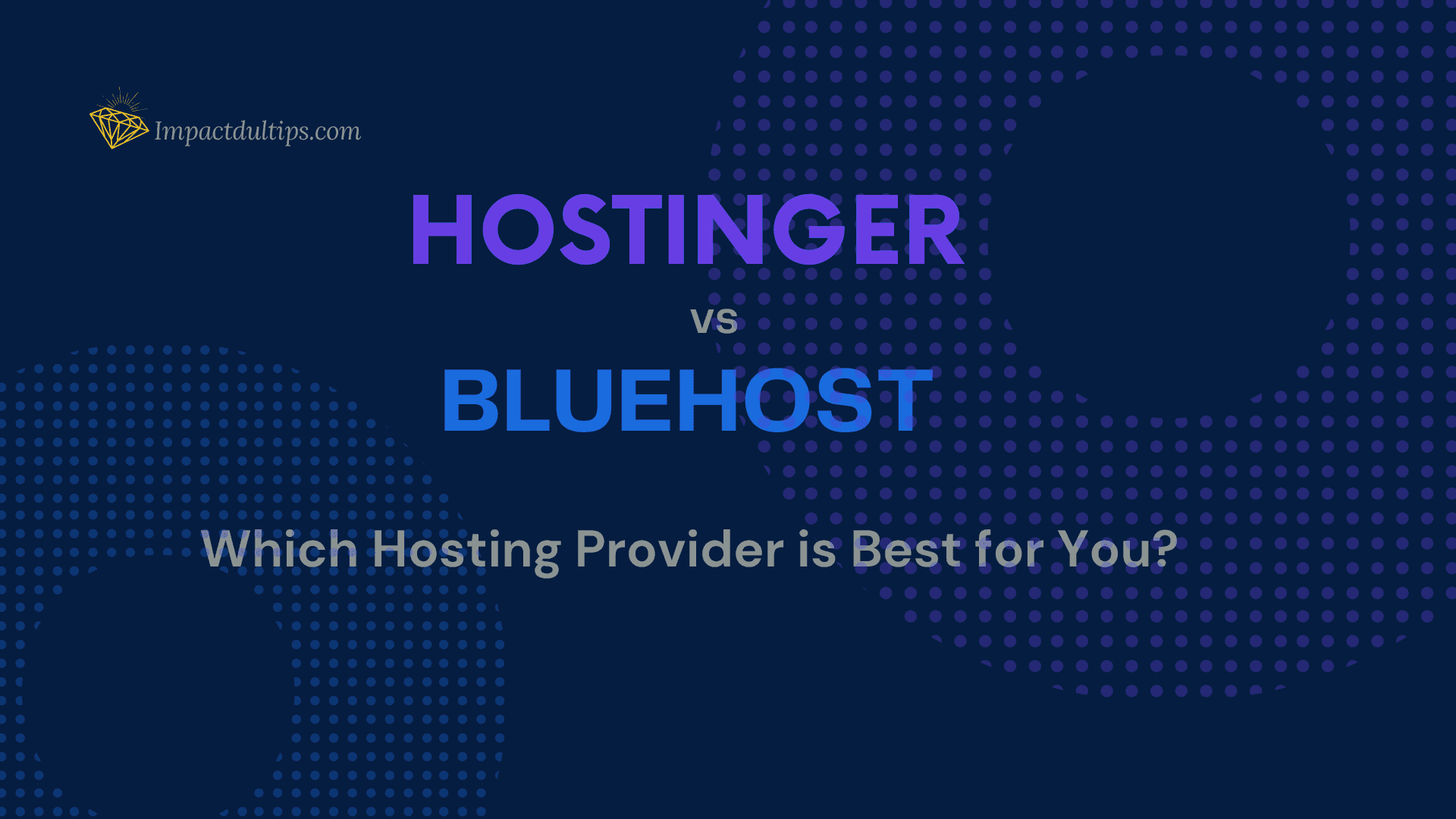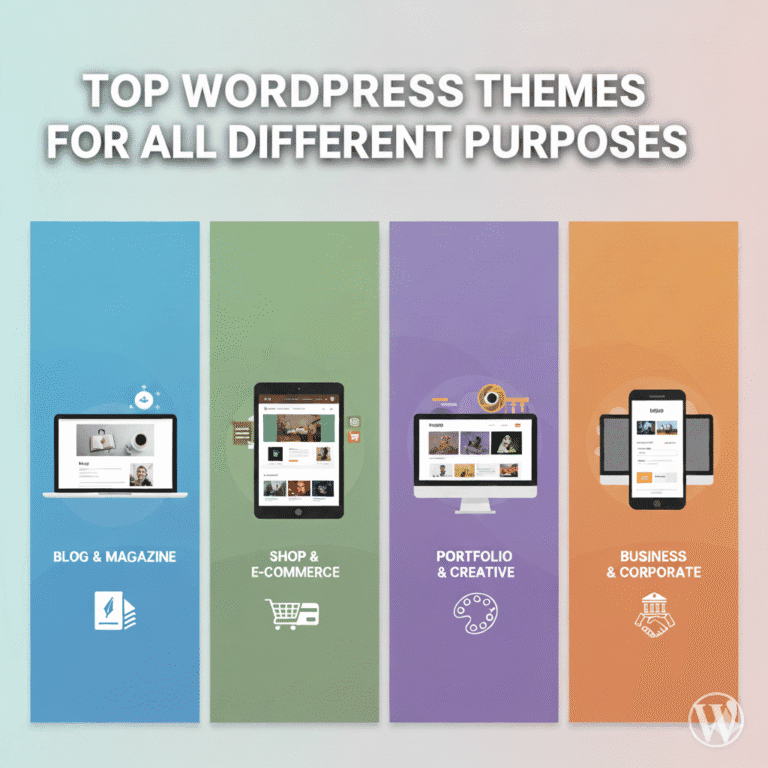In the crowded landscape of web hosting, Hostinger and Bluehost stand out as two leading providers, each offering unique features and benefits. Whether you’re a budding entrepreneur, a blogger, or a small business owner, choosing the right hosting provider is crucial for your online success. This comparison aims to illuminate the strengths and weaknesses of both Hostinger and Bluehost, helping you determine which one aligns best with your needs. Choosing the right hosting provider can make or break your online presence—so let’s find out which is the best fit for you!
Table of Contents
Overview of Hostinger and Bluehost
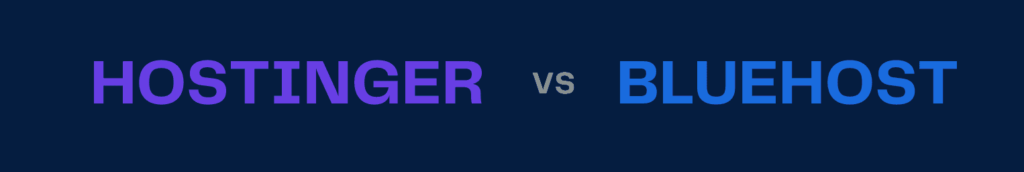
Hostinger
Hostinger is widely recognized for its affordability and user-friendly experience, making it a top choice for beginners and small businesses. With plans starting at remarkably low prices, Hostinger appeals to those looking for budget-friendly solutions without sacrificing essential features. Its intuitive interface and streamlined setup process allow users to easily launch their websites, while its robust performance and reliable uptime ensure a smooth online experience. Hostinger’s primary user base includes startups, personal bloggers, and small to medium-sized businesses seeking cost-effective hosting solutions.
From Hostinger’s dashboard:
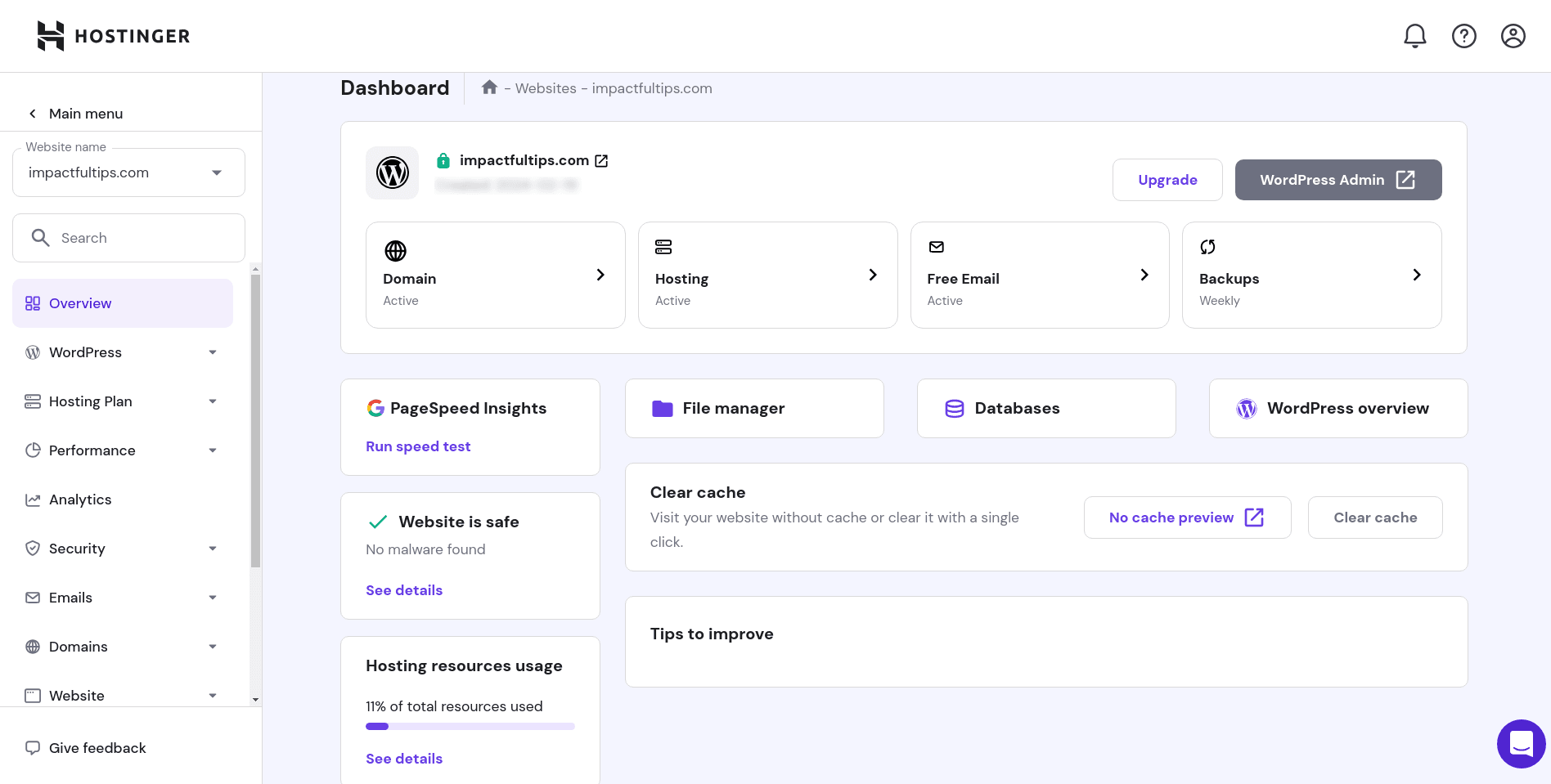
Bluehost
Bluehost is a well-established hosting provider, officially recommended by WordPress, which speaks volumes about its reliability and compatibility with WordPress sites. Known for its strong reputation in customer support, Bluehost offers a range of plans that cater to various needs, from shared hosting to more advanced options like VPS and dedicated servers. This makes Bluehost an ideal choice for individuals and businesses looking for a reliable hosting partner. Its primary user base consists of bloggers, small to medium-sized businesses, and anyone looking to create a professional online presence with the support of a trusted provider. What sets Bluehost apart is its commitment to customer service and the seamless integration it offers for WordPress users, making website management hassle-free.
Hostinger vs Bluehost Features Comparison
Here’s a side-by-side Hostinger vs Bluehost features comparison:
| Feature | Hostinger | Bluehost |
|---|---|---|
| Performance | – Fast loading speeds | – Reliable uptime (99.99%) |
| – Optimized for speed with LiteSpeed caching | – Solid performance with SSD storage | |
| Ease of Use | – Intuitive control panel | – User-friendly dashboard |
| – One-click installer for various CMSs | – Easy WordPress installation and management | |
| WordPress Integration | – Pre-optimized WordPress plans | – Officially recommended by WordPress.org |
| – Built-in caching and performance optimizations | – Free WP installation and automatic updates | |
| Extra Features | – Free domain with annual plans | – Free domain for the first year |
| – Free SSL certificate | – Free SSL certificate | |
| – Email hosting included in some plans | – Free email hosting with certain plans | |
| – Website builder included | – Website builder with drag-and-drop functionality |
This comparison highlights the strengths and unique offerings of both Hostinger and Bluehost, helping you assess which provider aligns best with your hosting needs.
Hostinger vs Bluehost Pricing and Plans
Here is the Hostinger vs Bluehost pricing and plans in a nice and simple table:
| Hosting Type | Hostinger | Bluehost |
|---|---|---|
| Shared Hosting Plans | Single Shared Hosting: $1.99/month | Basic Plan: $2.95/month |
| – 1 website, 50 GB SSD storage, 1 email account | – 1 website, 50 GB SSD storage, free domain* | |
| Premium Shared Hosting: $2.99/month | Plus Plan: $5.45/month | |
| – Unlimited websites, 100 GB SSD storage, free domain | – Unlimited websites, unlimited storage, free domain* | |
| Business Shared Hosting: $3.99/month | Choice Plus Plan: $5.45/month | |
| – Unlimited websites, 200 GB SSD storage, daily backups | – Unlimited websites, unlimited storage, free domain* | |
| VPS Hosting Options | VPS Hosting: Starting at $3.99/month | VPS Hosting: Starting at $19.99/month |
| – 1 CPU core, 1 GB RAM, 20 GB SSD storage, 1 TB bandwidth | – 2 CPU cores, 2 GB RAM, 30 GB SSD storage, 1 TB bandwidth | |
| WordPress-Specific Plans | WordPress Starter: $1.99/month | Basic WordPress Plan: $2.95/month |
| – 1 website, 30 GB SSD storage, free domain, SSL | – 1 website, 50 GB SSD storage, free domain* | |
| WordPress Business: $3.99/month | Plus WordPress Plan: $5.45/month | |
| – Unlimited websites, 100 GB SSD storage, optimizations | – Unlimited websites, unlimited storage, free domain* | |
| Money-Back Guarantee | 30-day money-back guarantee | 30-day money-back guarantee |
*Free domain for the first year.
Additional Highlights
- Free Trials and Money-Back Guarantees:
- Hostinger: Offers a 30-day money-back guarantee, allowing users to try their services risk-free.
- Bluehost: Also provides a 30-day money-back guarantee, ensuring customers can explore their hosting without commitment.
- Hostinger: Offers a 30-day money-back guarantee, allowing users to try their services risk-free.
When comparing Hostinger vs Bluehost pricing and plans, Hostinger stands out for its budget-friendly options, especially for shared hosting and WordPress-specific plans. Bluehost, while slightly more expensive, offers robust features and excellent support, making it a reliable choice for users looking for a comprehensive hosting solution. Consider your specific needs and budget to choose the best plan for you.
Performance and Uptime
When choosing a web hosting provider, performance and uptime are critical factors that can significantly impact your website’s success. Here’s a comparison of Hostinger and Bluehost based on these metrics:
Loading Speeds
- Hostinger:
- Hostinger is known for its impressive loading speeds, often averaging around 350-400 ms. This performance is bolstered by its use of LiteSpeed servers and caching mechanisms, ensuring that websites load quickly and efficiently.
- Hostinger is known for its impressive loading speeds, often averaging around 350-400 ms. This performance is bolstered by its use of LiteSpeed servers and caching mechanisms, ensuring that websites load quickly and efficiently.
- Bluehost:
- Bluehost also offers competitive loading speeds, typically ranging from 400-600 ms. While slightly slower than Hostinger, it still provides a reliable experience for users, especially with SSD storage contributing to faster data retrieval.
Uptime Guarantees
- Hostinger:
- Hostinger boasts an uptime guarantee of 99.9%, which is standard in the industry. Their infrastructure is designed for reliability, minimizing downtime and ensuring that websites remain accessible to visitors.
- Hostinger boasts an uptime guarantee of 99.9%, which is standard in the industry. Their infrastructure is designed for reliability, minimizing downtime and ensuring that websites remain accessible to visitors.
- Bluehost:
- Bluehost also offers a 99.9% uptime guarantee. With a well-established infrastructure and robust data center management, they strive to provide consistent uptime for all hosted websites.
Real-World Performance
- Hostinger:
- According to various performance tests, Hostinger often shows excellent real-world performance, maintaining fast loading times even under heavy traffic conditions. Users have reported positive experiences, especially for small to medium-sized websites.
- According to various performance tests, Hostinger often shows excellent real-world performance, maintaining fast loading times even under heavy traffic conditions. Users have reported positive experiences, especially for small to medium-sized websites.
- Bluehost:
- Bluehost performs well in real-world scenarios, particularly for WordPress sites. Many users appreciate its stability and consistent performance, although it may not match Hostinger’s speed for certain configurations.
CDN Options and Caching Tools
- Hostinger:
- Hostinger offers integration with Cloudflare, a popular content delivery network (CDN) that enhances loading speeds by caching content across multiple servers worldwide. This helps reduce latency for users accessing the site from different geographical locations.
- Additionally, Hostinger includes built-in caching solutions, such as LiteSpeed caching, which optimizes site performance without requiring complex configurations.
- Bluehost:
- Bluehost also provides CDN options through partnerships with Cloudflare, allowing users to easily integrate CDN services to improve loading times and performance.
- The platform includes caching tools as part of its WordPress hosting plans, ensuring that users benefit from faster loading times and reduced server load.
Both Hostinger and Bluehost offer strong performance metrics, boasting 99.9% uptime guarantees and reliable loading speeds. Hostinger excels in speed, particularly due to its LiteSpeed servers and integrated caching tools, while Bluehost provides solid performance with strong support for WordPress. The availability of CDN options further enhances the performance of both providers, making them suitable choices for users looking to optimize their website’s speed and reliability.
Ease of Use
When selecting a web hosting provider, the ease of use is a vital consideration, especially for beginners who may not have extensive technical knowledge. Here’s a breakdown of the user interfaces and setup processes for both Hostinger and Bluehost.
User Interfaces and Dashboards
- Hostinger:
- Hostinger features a modern and intuitive user interface that is designed with beginners in mind. The dashboard is clean and easy to navigate, allowing users to access essential tools and settings without confusion.
- The control panel is user-friendly, providing quick access to website management features, billing, and support options. The dashboard includes helpful tips and guides, making it easier for new users to get started.
- Bluehost:
- Bluehost offers a straightforward and user-friendly dashboard that has been optimized for WordPress users. The interface is clean and organized, allowing easy navigation through various hosting features and settings.
- The integration with WordPress is seamless, with dedicated tools for managing posts, pages, and plugins directly from the dashboard. This makes it particularly beneficial for users focused on building a WordPress site.
Setup Processes
- Hostinger:
- Hostinger provides a simplified setup process that includes a one-click installation feature for various content management systems (CMS), including WordPress, Joomla, and others. This feature allows users to launch their websites quickly without requiring technical expertise.
- The onboarding process includes step-by-step guides and tutorials, which are especially helpful for beginners looking to create their first website.
- Bluehost:
- Bluehost also excels in its setup process, offering a one-click installation for WordPress and other applications. This feature simplifies the initial setup, allowing users to get their sites up and running with minimal effort.
- The onboarding wizard guides users through the setup process, helping them configure essential settings and choose the right plan for their needs. This makes it particularly easy for newcomers to navigate the initial stages of website creation.
Both Hostinger and Bluehost prioritize ease of use, featuring intuitive dashboards and straightforward setup processes. Hostinger’s modern interface and beginner-friendly tools cater well to those new to web hosting, while Bluehost’s seamless integration with WordPress makes it an excellent choice for WordPress users. With one-click installations and helpful guides, both providers ensure that users can quickly and effectively launch their websites, regardless of their technical skill level.
Customer Support
Customer support is a crucial aspect of any hosting provider, as it can significantly impact the user experience, especially for those encountering technical issues or needing assistance. Here’s a comparison of the customer support quality offered by Hostinger and Bluehost.
Availability
- Hostinger:
- Hostinger provides 24/7 customer support through live chat, ensuring that users can get help whenever they need it. However, phone support is not available, which may be a drawback for some users who prefer speaking directly with a representative.
- The live chat feature is responsive, with many users reporting quick and helpful assistance.
- Bluehost:
- Bluehost also offers 24/7 support via chat and phone, making it convenient for users who prefer direct communication. This availability can be particularly beneficial for urgent issues that require immediate attention.
- Users have the option to reach out via email as well, although response times can vary.
Support Resources
- Hostinger:
- Hostinger provides a comprehensive knowledge base that includes articles, guides, and tutorials covering a wide range of topics. This resource is helpful for users who prefer to troubleshoot issues independently.
- The support center is well-organized, making it easy to find relevant information quickly. Additionally, Hostinger offers community forums where users can ask questions and share experiences.
- Bluehost:
- Bluehost boasts an extensive knowledge base filled with tutorials, articles, and FAQs that cover many aspects of hosting and website management. This resource is particularly helpful for WordPress users.
- They also provide video tutorials and step-by-step guides, making it easier for beginners to navigate the setup and management of their websites.
User Reviews and Ratings
- Hostinger:
- Hostinger generally receives positive reviews for its customer support, with users appreciating the quick response times and knowledgeable staff via live chat. However, some users have mentioned the lack of phone support as a limitation.
- Overall, Hostinger holds a solid reputation for customer service, especially considering its budget-friendly pricing.
- Bluehost:
- Bluehost is well-regarded for its customer support, particularly for WordPress-related inquiries. Many users praise the availability of phone support, which allows for more direct assistance.
- While there are occasional mixed reviews regarding response times during peak hours, the overall consensus is that Bluehost provides reliable and helpful support.
Both Hostinger and Bluehost offer strong customer support options, but they cater to slightly different preferences. Hostinger excels with its responsive live chat support and extensive knowledge base, making it suitable for users who prefer online assistance. In contrast, Bluehost provides a more comprehensive support system, including phone support, which can be beneficial for users seeking immediate help. Ultimately, both providers are committed to ensuring their customers receive the assistance they need to succeed online.
Security Features
Security is a paramount concern for any website owner, as it protects sensitive data and ensures the integrity of your online presence. Here’s a comparison of the security features offered by Hostinger and Bluehost.
Hostinger
- Free SSL Certificates:
- Hostinger provides free SSL certificates with all hosting plans, ensuring that data transmitted between the user’s site and visitors is encrypted and secure.
- Hostinger provides free SSL certificates with all hosting plans, ensuring that data transmitted between the user’s site and visitors is encrypted and secure.
- Daily Backups:
- Hostinger offers daily backups as part of its premium plans, allowing users to restore their sites to previous versions easily in case of data loss or issues. For lower-tier plans, backup options are available at an additional cost.
- Hostinger offers daily backups as part of its premium plans, allowing users to restore their sites to previous versions easily in case of data loss or issues. For lower-tier plans, backup options are available at an additional cost.
- Malware Scanning and Removal Tools:
- Hostinger includes malware scanning tools to help identify and remove malicious software from websites. This feature enhances security by proactively monitoring for threats.
- Hostinger includes malware scanning tools to help identify and remove malicious software from websites. This feature enhances security by proactively monitoring for threats.
- DDoS Protection:
- Hostinger implements DDoS protection to safeguard websites against distributed denial-of-service attacks, ensuring that sites remain accessible during potentially harmful traffic surges.
Bluehost
- Free SSL Certificates:
- Bluehost also offers free SSL certificates with all hosting plans, providing the same level of encryption and security for data transfers as Hostinger.
- Bluehost also offers free SSL certificates with all hosting plans, providing the same level of encryption and security for data transfers as Hostinger.
- Daily Backups:
- Bluehost includes daily backups for its higher-tier plans, giving users peace of mind knowing they can restore their sites if necessary. However, basic plans may require purchasing additional backup services.
- Bluehost includes daily backups for its higher-tier plans, giving users peace of mind knowing they can restore their sites if necessary. However, basic plans may require purchasing additional backup services.
- Malware Scanning and Removal Tools:
- Bluehost provides malware scanning and removal tools to help protect websites from potential threats. Their security features continuously monitor for vulnerabilities and harmful software.
- Bluehost provides malware scanning and removal tools to help protect websites from potential threats. Their security features continuously monitor for vulnerabilities and harmful software.
- DDoS Protection:
- Bluehost offers DDoS protection to defend against attacks that aim to overwhelm the server with excessive traffic, ensuring that websites can withstand such threats without significant downtime.
- Bluehost offers DDoS protection to defend against attacks that aim to overwhelm the server with excessive traffic, ensuring that websites can withstand such threats without significant downtime.
Both Hostinger and Bluehost prioritize security, offering essential features like free SSL certificates, malware scanning, and DDoS protection. Hostinger stands out with its daily backups included in premium plans, while Bluehost provides reliable security measures across its offerings. Ultimately, both providers equip users with the necessary tools to protect their websites effectively, giving users confidence in their online security.
Hostinger vs Bluehost Pros and Cons
Hostinger Pros and Cons
Pros:
- Affordability: Hostinger offers some of the lowest prices in the industry, making it an excellent choice for budget-conscious users.
- User-Friendly Interface: The intuitive dashboard and one-click installations make it easy for beginners to set up and manage their websites.
- Fast Loading Speeds: Hostinger’s use of LiteSpeed servers and integrated caching tools results in impressive loading times.
- Free SSL Certificates: All plans come with free SSL certificates, enhancing security for websites.
- Solid Performance: Hostinger consistently maintains high uptime and reliability, ensuring websites remain accessible.
Cons:
- Limited Phone Support: Hostinger does not offer phone support, which may be a drawback for users who prefer direct communication.
- Basic Features on Lower Plans: Some essential features, like daily backups, are only available on higher-tier plans, which may require additional costs for basic users.
Bluehost Pros and Cons
Pros:
- Strong Customer Support: Bluehost provides 24/7 support via chat and phone, allowing users to get help whenever they need it.
- WordPress Integration: Recommended by WordPress, Bluehost offers seamless integration and optimized features for WordPress users.
- Reliable Uptime: With a guarantee of 99.9% uptime, Bluehost is known for its stability and performance.
- Free Domain: Users get a free domain for the first year with most hosting plans, adding value to their purchase.
- Comprehensive Knowledge Base: Bluehost offers a wealth of tutorials and resources, helping users troubleshoot issues independently.
Cons:
- Higher Starting Prices: Bluehost’s pricing can be higher than some competitors, particularly for shared hosting plans.
- Performance Variability: Some users report slower loading speeds compared to other providers, especially on lower-tier plans.
- Renewal Rates: Renewal rates can be significantly higher than the initial promotional prices, which may catch users off guard.
Both Hostinger and Bluehost have their unique advantages and drawbacks. Hostinger shines with its affordability and performance, making it ideal for budget-conscious users, while Bluehost excels in customer support and WordPress integration, appealing to users looking for a reliable and comprehensive hosting solution. Understanding these pros and cons can help you choose the provider that best meets your specific needs.
Who Should Choose Hostinger vs Bluehost?
Who should choose Hostinger vs Bluehost ultimately depends on your specific needs and goals. Here’s a breakdown to help you decide which provider may be the best fit for you based on different user profiles:
Hostinger
Who Should Choose Hostinger?
- Budget-Conscious Users: If you’re looking for an affordable hosting option without sacrificing essential features, Hostinger is an excellent choice. Its low starting prices and value-packed plans make it ideal for individuals and small businesses on a tight budget.
- Beginners and Casual Bloggers: For those new to web hosting, Hostinger’s user-friendly interface and one-click installations simplify the setup process. Casual bloggers who want to maintain a personal blog or portfolio site will benefit from its straightforward tools and performance.
- Small to Medium-Sized Websites: Hostinger is well-suited for small to medium-sized websites that require fast loading speeds and reliable performance. It’s particularly advantageous for users who prioritize speed and efficiency without needing extensive customer support.
Bluehost
Who Should Choose Bluehost?
- Users Seeking Premium Features: If you’re willing to invest a bit more for enhanced features, Bluehost offers robust tools tailored for WordPress users, including seamless integration and specialized support. This makes it a great option for those who want a more comprehensive hosting experience.
- Bloggers and Content Creators: Bloggers who plan to scale their websites or generate significant traffic will find Bluehost’s reliability and strong customer support beneficial. Its extensive knowledge base and resources can help users navigate the complexities of growing a blog.
- Small Business Owners and eCommerce Store Owners: For small business owners and eCommerce site operators, Bluehost’s 24/7 phone support and reliable uptime are crucial. The ability to easily manage online stores with WordPress and WooCommerce integrations makes it an appealing choice for those looking to establish a professional online presence.
Ultimately, the choice between Hostinger and Bluehost depends on your budget, technical requirements, and long-term goals. Hostinger is perfect for budget-conscious users and beginners looking for straightforward hosting, while Bluehost is ideal for those seeking premium features, robust support, and enhanced reliability, especially in the WordPress ecosystem. Assess your needs carefully to select the provider that aligns best with your objectives.
Conclusion
Choosing the right hosting provider is a crucial step in establishing a successful online presence. The performance, reliability, and support you receive from your hosting service can significantly impact your website’s effectiveness and user experience. Whether you prioritize affordability, ease of use, or premium features, selecting the provider that aligns with your specific needs is essential for achieving your goals.
I encourage you to consider what matters most to you—be it budget, technical support, or scalability—before making your decision. Also feel free to contact me for any questions you got.
Ready to start your website? Check out Hostinger and Bluehost today! Take the first step towards building your online presence with a hosting provider that’s right for you.